The Witcher 3 game may have brightness problems when running on some systems. In the dungeons it can be too dark, or vice versa — the brightness in some locations can be very high. There are a few simple ways to fix this issue.
First, you need to make sure that the game is running in full screen mode. To do this, set the "Display Mode" to "Full Screen" in the "Options" ⇒ "Video" ⇒ "Graphics".
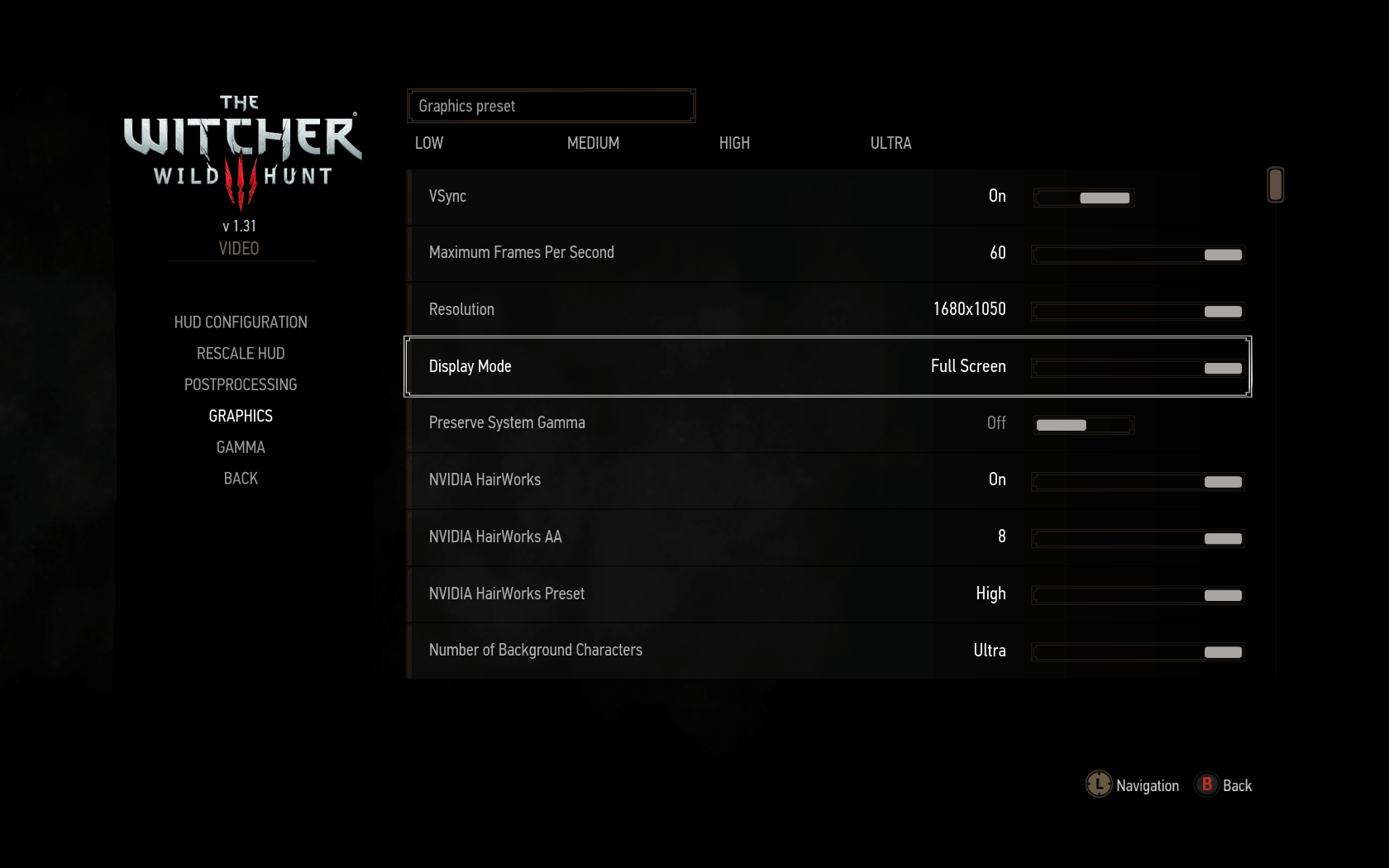
If you have "Borderless Window" mode, then it may seem that this is a full-screen mode, but it is not. The game in this mode uses settings of the operating system for the gamma and, accordingly, you can change its brightness only by changing the settings of the entire OS.
Right after you apply fullscreen mode, the "Gamma" item will appear in "Options" ⇒ "Video" menu, where you can adjust the brightness of the game. But on some computers, the game, even with the brightness values set to the maximum or minimum, still remains either too dark or too light.
This problem can also be solved by increasing the threshold for the maximum values of gamma settings. To do this, open the folder in which the Witcher 3 is installed (for Steam by default it is C:\Program Files (x86)\Steam\steamapps\common\The Witcher 3) and then follow the path \bin\config\r4game\user_config_matrix\pc. Then open the file rendering.xml in your favorite text editor.
In this file you need to change string:
<Var id="GammaValue" displayName="gamma" displayType="GAMMA;0.1;1.9;90" tags="nonLocalized"/>by changing the values in the expression displayType="GAMMA;0.1;1.9;90" to yours.
In order to increase the maximum possible brightness (to make the Witcher 3 game brighter), it is necessary to set values approximately equal displayType="GAMMA;0.5;5;225".
In order to vice versa make Witcher 3 darker, You need to set the values displayType="GAMMA;-4;1;250".
Of course — these are only approximate values and you may have to set other ones. After changing the values you need to save the file, restart the game and try again to change the gamma in the video settings. Now the maximum (first example) or minimum (second example) brightness level should be much larger than the default, and you can easily find the right value for you.